Home Office Set Up Tips and Tech
What a crazy time right? So much is changing day to day it’s hard to keep up. I never thought I would be asking my team to set up a home office so they can work from home but soon we may get to that point.
We’re fortunate that we have separate offices and a small staff so we can safely continue to work in the showroom. We are taking precautions of course… you can read about them here.
I’ve had a home office for years and we often work remotely with clients who are on remodeling projects so I thought I’d share some things I’ve learned and some tech we use in our company.
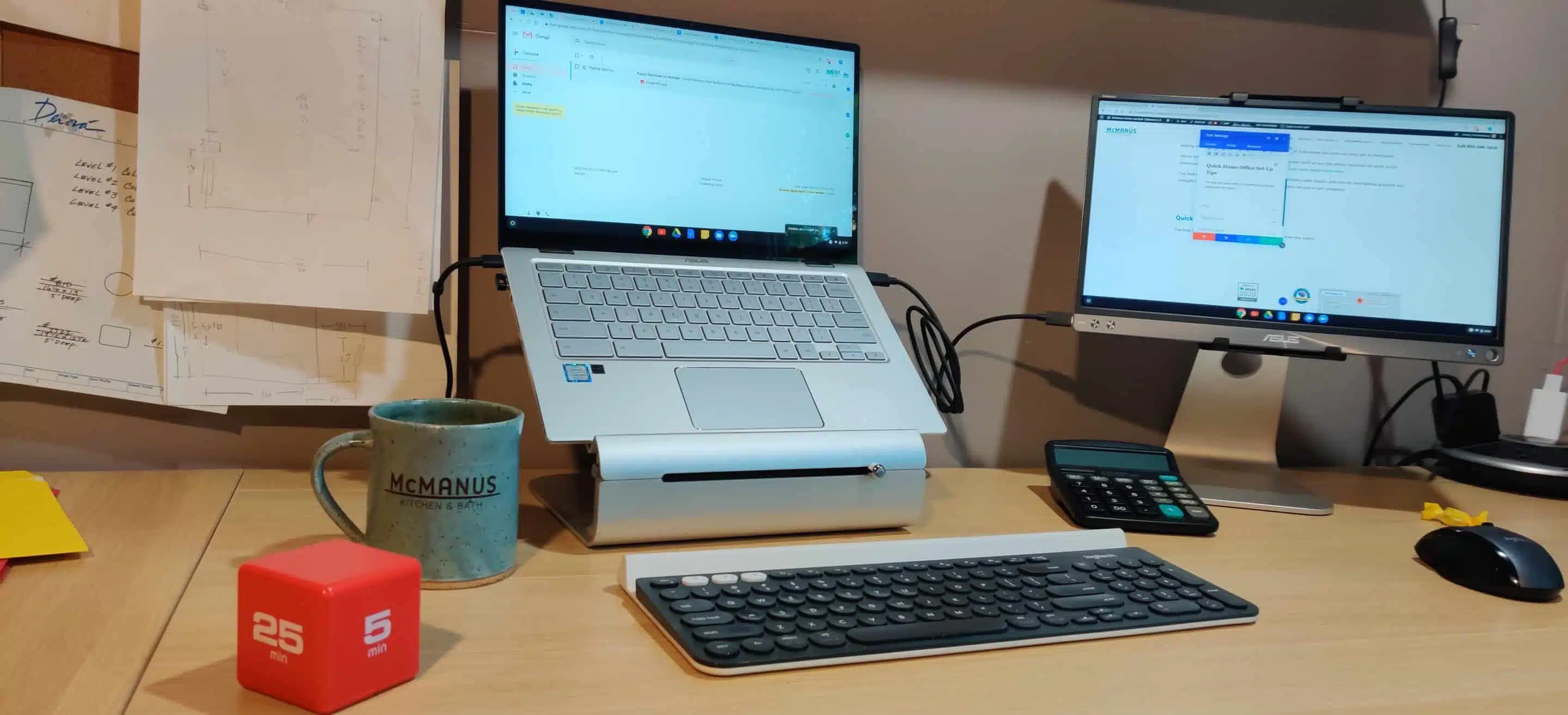
Quick Home Office Set Up Tips
I’ve had my home office in several rooms in my house over the years. Here are some quick lessons.
1. Time Your Distractions
See that little red cube on my desk? That’s a pomodoro timer. I like to use a Pomodoro timer to break up work into 25 mintues periods with 5 minutes of doing something else. This helps keep me on task but also helps me take constructive breaks.
2. Avoid Over working
Working from home can lead to always working. Set a schedule and stick to it. Take a scheduled lunch. Do something at 5 O’clock to get you out of the home office.
3. Good Lighting
Your home might not be designed for work. If you set up a temp desk for youself add a couple different light sources including natural light from a window.
4. Cheap desks are OK, Cheap Chairs are Not
I’ve used old doors on sawhorses for a desk. Right now I just use an $80 table with a metal from from Amazon.
Almost anything can work for a desk but a bad chair will hurt your back and your productivity. If you’re going to spend more than a couple days working from home a good chair is important. Here are some nice tips for desk and chair set up: https://www.apartmenttherapy.com/home-office-setup-desk-chair-height-layout-257891

Home Office Tech Tips
You most likely have the basics to set up a home office already. Here is some hardware and tech we like to use.
1. Laptop stand and Wireless Keyboard
Laptops are great but for long term work they can hurt your posture and strain your wrists. Get a laptop stand that raised the monitor height and a wireless keyboard and mouse to go with it.
I like the Rain Desing iLevel stand (you can see it in the picture of my home office above) because its height adjustable but there are lots of options out there.
2. Remote Meetings
Even if you don’t have to meet with collegues or clients remotely I think its a good idea to do it. It helps keep in touch and fight the feeling of isolation that can come from working from home for long periods.
I’m sure you’ve hear of Zoom Meetings (click here for zoom tips). I like to use Zoom for larger meetings or webinars but I prefer Uberconference for smaller meetings because it is very easy to use.
Since we use Google Docs and Sheets and that allows real time collaboration we will often just chat on the phone and colloborate together on a document.
McManus Kitchen and Bath provides a single place where you can work with interior design and construction professionals who can help you create a happy, healthy home. We start each project with a Design and Budget Consult. It will help you clarify your design ideas, understand the remodeling process and create a Good Better Best Budget for your project. Click Here to Schedule a Consult
